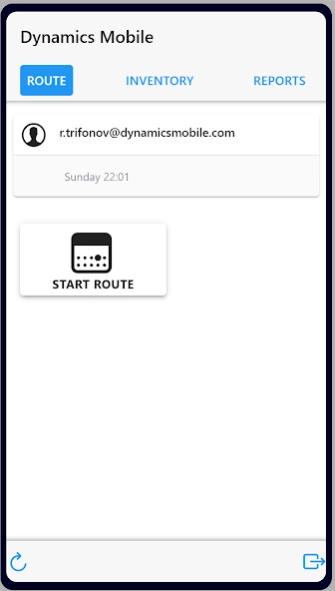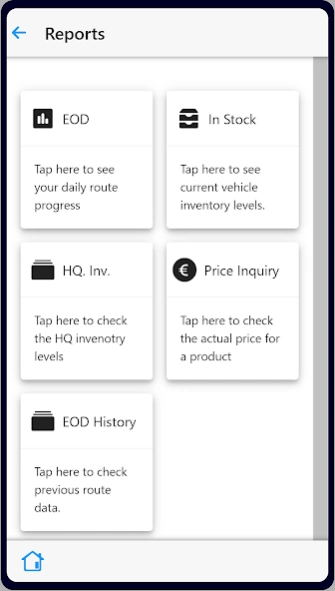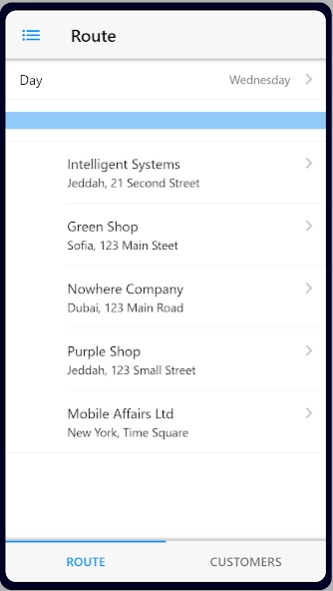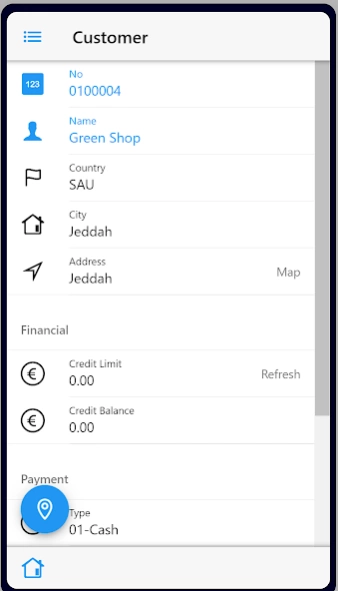Version History
Here you can find the changelog of Dynamics Mobile since it was posted on our website on 2016-10-04.
The latest version is 4.27.7 and it was updated on soft112.com on 25 March, 2024.
See below the changes in each version:
version 4.27.7
posted on 2023-08-09
Fix: Improvements in support of Tremol printers in Tanzania
version 4.27.4
posted on 2023-07-20
Fix: issue with navigation between screens in some cases
version 4.27.3
posted on 2023-07-12
Fix: the app shows white/blank screen in some cases
version 4.27.1
posted on 2023-07-09
Feature: Added new command for retrieving fiscal data from Tremol printers
Fix: Local settings are not saved correctly in some cses
version 4.26.5
posted on 2023-06-26
Fix: Some mobile settings are not saved correctly when app is minimized.
Fix: User can not login in some cases when using custom userpool
version 4.26.3
posted on 2023-06-19
Fix: Double beep sound is not played during scan errors
Fix: Files are not sent to cloud in some cases
Fix: Changing password throws error on some devices
version 4.26.1
posted on 2023-06-12
Feat: Added new option to export packets as zip file
Fix: Packets created in offline mode were not sent in background in some cases
version 4.25.6
posted on 2023-06-05
fix: Arabic text is not printed correctly on some printers
fix: Issue when uploading files affecting some custom apps
version 4.21.22b
posted on 2023-03-18
Fixed an issue when selecting images from gallery
Fixed an issue where the sync logic is not called
version 3.19.7a
posted on 2021-11-29
- feat: support for Saudi Arabia QR codes printing
- fix: device wipe out does not delete all app files in some cases
version 3.19.5c
posted on 2021-11-15
- fix: improvements in the app data management internally
- fix: cloud file names are no longer unique and file extension is not added automatically
- feature: support for more printer features
- feature: "show password" option available during signup and login
- improved support for agent v.2
- improved support for "Enable Custom CA" setting
version 3.19.2
posted on 2021-07-05
fix: fixed issue with screen flickering on some devices
version 3.19.0
posted on 2021-06-29
feature: added support for Datecs DPP-250
fix: fixed issue with screen flickering on some devices
version 3.18.10
posted on 2021-06-14
- fix: App may take too much storage space in some cases.
version 3.18.9
posted on 2021-03-26
- fix: Packets might not be sent after the authentication token expires
- feature: support for device-side debug logs
- feature: improved support for printer FMP350
- feature: support for Android Printing API
version 3.17.14
posted on 2021-01-26
- Authentication related improvements
- Fiscal printing improvements for Datecs printers
version 3.17.9
posted on 2020-10-29
Fix: location services related fixes for cases where $agnt.tracklocation is false
version 3.17.8
posted on 2020-10-28
- Improvements in Datecs Printing for Malawi
- "New user deployment" improvements
version 3.17.3
posted on 2020-09-18
-fix: camera snapshot does not work as expected on some devices
version 3.16.7
posted on 2020-07-09
Support for additional mobile device hardware
version 3.16.6
posted on 2020-05-19
- support for conditional download of large files over wifi ( large files vault)
- support for configuration of registered printers
- fix for edge case when files(images) are not uploaded to cloud
version 3.16.3
posted on 2020-04-14
Fix: a wrong warning alert message is displayed after synchronization on some devices
version 3.16.2
posted on 2020-04-09
Support for Dynamics Mobile Portal "March" release
version 3.16.1
posted on 2020-03-12
fix: Optimization of the device storage usage
version N/A
posted on 2020-03-04
Feature: Support for automatic cloud image uploads
Fix: Performance improvements
Fix: App hangs in some cases, when Location Services are deactivated or GPS signal lost
Fix: Barcode scanning does not return from camera view in some cases
Fix: App's data storage grows uncontrolled in some cases
Fix: Migration to Firebase push notifications
version 3.8.5
posted on 2020-01-13
Improved performance
version 3.8.5
posted on 2019-12-16
support for arabic monospace font on DataMax printers
version 3.8.5
posted on 2019-12-04
fix: $ma.printManager.advancedPrint - does not add nr at the end of each line during document printing in some cases
version 3.8.5
posted on 2019-11-28
Printing of multiple languages on a single line via custom print command
version 3.8.5
posted on 2019-11-15
suport for 64bit DataMax and Alpha printers
version 3.8.5
posted on 2019-10-05
- Improvements in LiveLink support for Dynamics Mobile cloud
- Support for optional features installed via app preferences screen
version 3.4.0
posted on 2019-09-02
- New server setting to start/stop DataWedge on Zebra devices
- Support for arabic printing on Datamax-O'Neil Apex 3
- Support for images printing on Datamax-O'Neil Apex 3
version 2.140
posted on 2017-01-17
Version 2.140,--------------------------,Improved synchronization process with the cloud services,Version 2.139,--------------------------,Internal improvements in the geo-location capturing process,Version 2.138,--------------------------,Faster cloud enrollment processes,Version 2.137,--------------------------,Cloud mode support
version 2.130
posted on 2016-09-03
Version 2.130,--------------------------,Updated server APIs,Version 2.129,--------------------------,Security improvements,Version 2.128,--------------------------,License Agreement is required to be accepted before first login,Version 2.127,--------------------------,Fix: A non-user friendly error message is displayed whenever the connectivity is not available,Version 2.126,--------------------------,User and Password are saved for easier login